Find Parking Near Me
Parkedin™ is an all-in-one mobile parking platform designed for easy and convenient journeys. Available at both gated and non-gated facilities.
Scan-to-Pay
Pay using your mobile device.
Electric Vehicle Charging
Easily pay for EV charging.
Reserve a Spot
Find and reserve parking ahead of time.
HPASS is no longer offered in Parkedin. Click here to access HPASS.
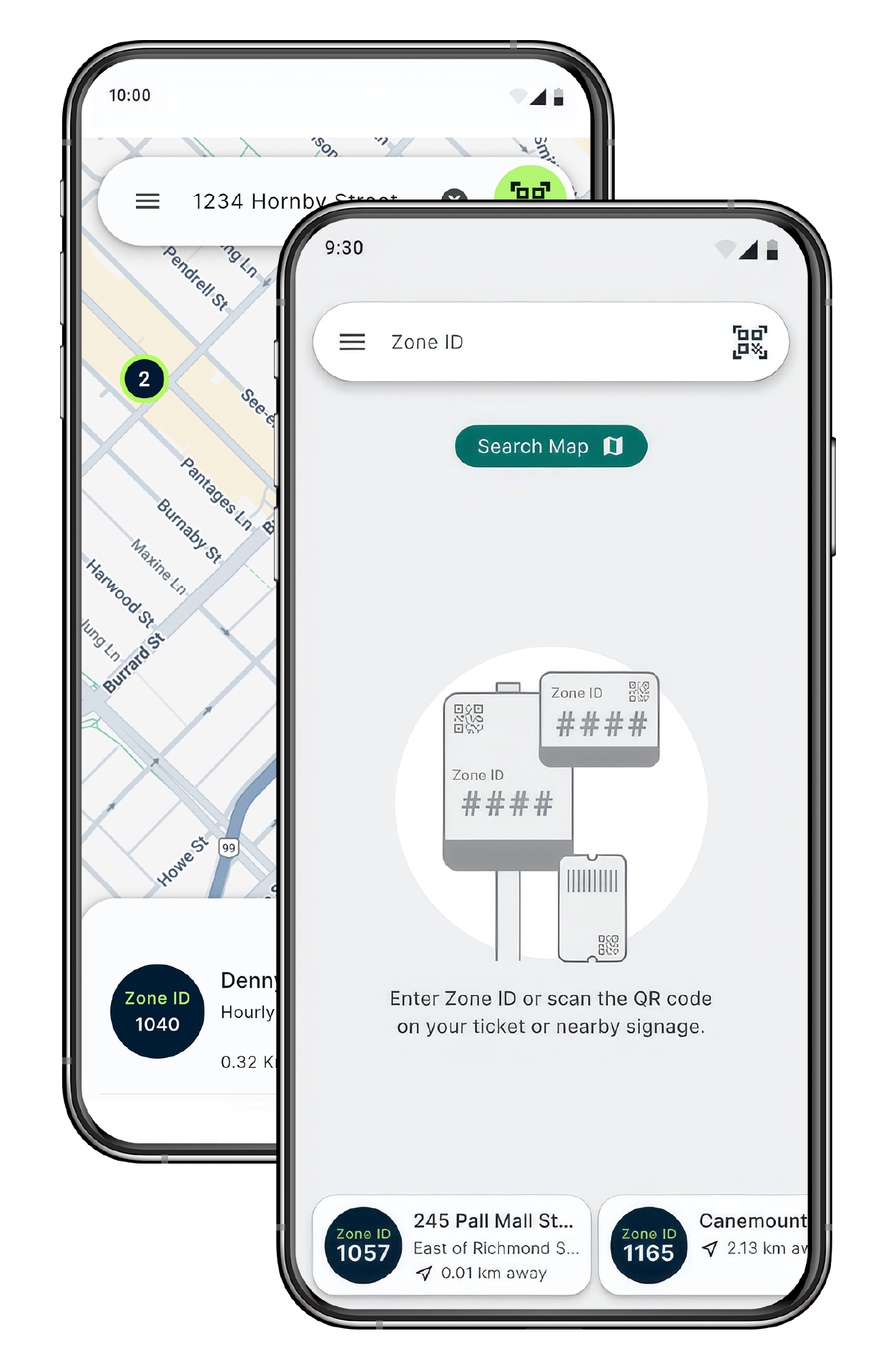
Trusted Across Canada















